Do Motherboards Have Integrated Graphics?
Do motherboards have integrated graphics or do you need a integrated graphics chip or a dedicated GPU? This article will tell you all about it.
AMD Ryzen 7 5800X is the most anticipated processor for the year 2020, and it is proving to be a fantastic processor even in 2021. It is the latest processor by the Red Team, and the processor competes against Intel i7-11700K. The performance of this processor is better than its Intel counterpart, which has made it the favorite of enthusiasts. It is an octa-core processor, and that is why it can be used for gaming, streaming, or content creation. Below, you will find a list of some of the best motherboard for Ryzen 7 5800X, along with the buying guide and some tips that will help you pick the top option for your build.
Now, when it comes to the Ryzen 7 5800X motherboard, it is not something that should be used with just any motherboard. Since it is a high-end processor, it must be coupled with a high-end motherboard capable of providing enough juice to this beast of a processor. The latest chipsets for the AMD Ryzen processors are B550 and X570 chipsets, which are the successors of B450 and X470 chipsets. In this article, we will check some of the best motherboard for Ryzen 7 5800X.
| Award | Model | Price |
|---|---|---|
| Best X570 Motherboard for Ryzen 7 5800X |
 ASUS ROG STRIX X570-E GAMING
ASUS ROG STRIX X570-E GAMING
|
Check Price Read Customer Reviews |
| Best Value Motherboard for Ryzen 7 5800X |
 GIGABYTE X570 AORUS ELITE
GIGABYTE X570 AORUS ELITE
|
Check Price Read Customer Reviews |
| Best Mid-Range B550 Motherboard for Ryzen 7 5800X |
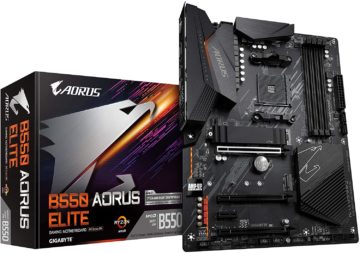 GIGABYTE B550 AORUS Elite
GIGABYTE B550 AORUS Elite
|
Check Price Read Customer Reviews |
| Best X570 Motherboard for Ryzen 7 5800X |
 MSI Meg X570 Unify
MSI Meg X570 Unify
|
Check Price Read Customer Reviews |
| Best B550 Motherboard for Ryzen 7 5800x |
 ASUS ROG Strix B550-F
ASUS ROG Strix B550-F
|
Check Price Read Customer Reviews |
| Best Durable Motherboard for Ryzen 7 5800X |
 Asus AM4 TUF Gaming X570-Plus (Wi-Fi)
Asus AM4 TUF Gaming X570-Plus (Wi-Fi)
|
Check Price Read Customer Reviews |
| Best Budget B550 Motherboard for Ryzen 7 5800X |
 MSI B550-A ProSeries
MSI B550-A ProSeries
|
Check Price Read Customer Reviews |
| Best OC-ing Motherboard for Ryzen 7 5800x |
 MSI MAG B550 Tomahawk
MSI MAG B550 Tomahawk
|
Check Price Read Customer Reviews |
ASUS ROG STRIX X570-E GAMING is the mainstream flagship motherboard by ASUS for the X570 chipset which is also one of the best motherboard for Ryzen 7 3700X. It is a similar product to the MSI MEG X570 UNIFY, although it provides a little more bells and whistles at a slightly higher price.
ASUS ROG STRIX X570-E GAMING is the best-looking X570 motherboard on the list, clearly evident at the first look. There is a lot of RGB lighting on this motherboard, whether you talk about the I/O cover or the chipset heat sink. The chipset heat sink of this motherboard is much larger than any motherboard on the list too. It is actively cooled like other X570 motherboards, while the heat-sinks of two M.2 slots are adjoined with the chipset heat sink.
The motherboard provides 12+4 phase power delivery, which is more than enough for any Ryzen 5000-series processor with intense overclocking. The I/O features of this motherboard are top-notch, and you get a high-end audio chipset, lots of USB 3.2 Gen 2 ports, and an interactive BIOS.
Overall, ASUS ROG STRIX X570-E GAMING is the best x570 motherboard for Ryzen 7 5800X on the list; however, the price of this motherboard is more than all other products too.
GIGABYTE X570 AORUS ELITE is a pretty similar motherboard to the B550 AORUS ELITE. The major difference is in the chipset used, where this motherboard uses the more expensive X570 chipset. That is why the price of this motherboard is more than the B550 AORUS ELITE, although it is still a much cheaper motherboard than the MEG X570 UNIFY or ROG STRIX X570-E.
Most of the design of this motherboard is the same as the B550 motherboard; however, this motherboard uses an actively cooled chipset. The best thing about GIGABYTE motherboards is that its motherboards look very clean. It is a standard ATX form factor motherboard, having four DIMM slots, where the maximum supported memory clock is 4733 MHz.
There are two PCI-E X1 slots and two PCI-E X16 slots on the motherboard, with one of the X16 slots having metal reinforcement. One of the two M.2 slots is covered with a heat sink, with X570 AORUS ELITE written on it. The motherboard uses a 12+2 Phases Digital VRM Solution with DrMOS, which is more than capable of handling the Ryzen 7 5800X.
Conclusively, GIGABYTE X570 AORUS ELITE is the best motherboard for Ryzen 7 5800X but for an average user whose requirements are not as high as a computer geek or an enthusiast.
GIGABYTE motherboards used to have a subpar quality, but things have hugely changed in the past few years. Right now, GIGABYTE motherboards are highly recognized as quality motherboards capable of handling the flagship processors with overclocking easily.
GIGABYTE B550 AORUS ELITE is a lower-end motherboard to the ASUS ROG STRIX B550-F in pricing and features. The design of the motherboard is pretty interesting, and the company has used a gray-colored PCB for this motherboard. There is RGB lighting on the I/O cover and has AORUS written on it with a white-colored font. The chipset heat sink of the motherboard is pretty massive, which intensifies the looks of the motherboard.
Like the ROG STRIX B550-F, there are four DIMM slots on the motherboard. There are three PCI-E X16 slots, one of which is reinforced with metal. For the PCI-E X1 slot, there is a single X1 slot on this motherboard. One of the two M.2 slots on the motherboard is covered with a heat sink, although this heat sink feels a lot inferior to the ROG STRIX B550-F in terms of looks and performance. The overclocking capabilities of this motherboard are pretty good, as it uses a 12+2 phase power delivery.
Overall, GIGABYTE B550 AORUS ELITE is an excellent alternative to ASUS ROG STRIX. If you want to save some bucks and compromise on the motherboard’s looks, this would be the best motherboard for Ryzen 7 5800X.
MSI motherboards are well-known for their high-end power delivery, and that is why many enthusiasts prefer buying its motherboards due to better VRM designs, etc. MSI MEG X570 UNIFY is a high-end motherboard based on the flagship X570 chipset. It is targeted towards enthusiasts who want top-notch performance but don’t want to pay an extreme for the likes of MSI GODLIKE motherboards, etc.
The motherboard’s design feels very attractive, as it uses a black-colored theme, having a black PCB and black heat sinks. The three PCI-E X16 are reinforced with metal, and these shiny slots look mind-blowing on a black PCB. There are two PCI-E X1 slots on the motherboard, too, while for storage, there are three M.2 slots on the motherboard, being fitted with black heat sinks.
All the X570 chipset motherboards use active cooling for cooling the chipset, and MSI has used a large MSI TORX fan on the chipset heat sink. There is a large Dragon logo on the chipset heat sink too. The motherboard provides a 12+2+1 IR digital VRM design, and you can use this motherboard with even the likes of AMD Ryzen 9 5950X (top best motherboard suggestions for Ryzen 9 5950x here), overclocking it to its maximum potential thats why we’ve put it on our best motherboard for Ryzen 7 5800X list.
Overall, MSI MEG X570 UNIFY is one of the good motherboard which is priced more than the likes of ROG STRIX B550-F or B550 AORUS ELITE but worth every penny if you want high-end features.
ASUS ROG STRIX products are targeted towards enthusiast gamers, which is why this company has a massive share in the market. ASUS ROG STRIX B550-F is a high-quality mid-range motherboard based on the B550 chipset, and it is one of the best motherboards for AMD Ryzen 7 5800X. Even though it is not based on the expensive X570 chipset, the motherboard provides all the required functions for a high-end system.
The designs of the ROG STRIX motherboards have always been fantastic. It is a standard-sized ATX motherboard with a black color theme. It hosts RGB lighting on the I/O cover that looks fantastic and has red-themed branding on the I/O cover and the chipset heat sink.
The motherboard provides four DIMM slots, limiting the motherboard’s maximum memory capacity to 128 GB. There are two PCI-E X16 slots on the motherboard, one of which is reinforced with metal. Apart from these, there are two PCI-E X1 slots. The memory frequency support of this motherboard is phenomenal, as it can run memory at 5100 MHz.
There are three M.2 slots on the motherboard for storage, two of which are fitted with heat sinks, while the third slot is bare naked. Moreover, there are six SATA III ports on the motherboard.
Overall, ASUS ROG STRIX B550-F GAMING is the best B550 motherboard for Ryzen 7 5800x in terms of overclocking the CPU and also the features.
ASUS TUF GAMING products are targeted towards mid-range users, and this series was created by ASUS a couple of years ago. ASUS TUF GAMING X570-PLUS WiFi is one of the cheapest X570 motherboards in the market with onboard WiFi, which is why it is an excellent alternative to the likes of GIGABYTE B550 AORUS ELITE.
Despite having a super-low price, the motherboard is based on the X570 chipset. The motherboard’s design might not feel as good as the X570 UNIFY, as it costs almost half of what the X570 UNIFY costs. The yellow color theme could have been avoided, but it is the central color theme of the TUF GAMING products.
The memory capacity and the slot configuration of this motherboard are not very different from the X570 UNIFY; however but the overclocking capability is significantly lower. That is why you might not be able to overclock your components to their full potential, especially the memory. The I/O features of this motherboard are not as good as high as other motherboards, thus having a low price.
Overall, ASUS TUF GAMING X570 GAMING PLUS WIFI is the best motherboard for Ryzen 7 5800X when it comes to durability and for those who don’t want to overclock their processor to high clock rates and want a cheap X570 chipset motherboard.
MSI A PRO is one of the cheapest motherboard series in the market. MSI B550-A PRO is a low-end B550 motherboard that can be used as a basic motherboard for high-end processors. Since it is based on the B550 motherboard, it supports all the latest features of the AMD platform, such as PCI-E 4.0, etc., but its I/O features are not as good as the higher-end motherboard.
The motherboard’s design is pretty simple yet elegant, featuring a dark black PCB with white stripes here and there. There is a metallic texture on the I/O cover and the chipset heat sink. One of the two PCI-E X16 slots is reinforced with metal, while one of the two M.2 slots is also fitted with a large heat sink.
The overclocking features of this motherboard are not suitable for a processor like AMD Ryzen 7 5800X, which is why you should only consider it if you are not interested in overclocking the processor.
Overall, MSI B550-A PRO is one of the cheapest motherboards that can be used with AMD Ryzen 7 5800X; however, don’t expect to overclock the processor at all.
MSI MAG B550 TOMAHAWK is one of the best-valued motherboards for high-end processors like AMD Ryzen 7 5800X. The predecessor of this motherboard, the MSI B450 TOMAHAWK, was among the most popular motherboards for the 2nd and 3rd-generation AMD Ryzen processors.
The design of this motherboard is quite gaming-oriented, which is one of the reasons for its vast popularity. There is beautiful RGB lighting on the chipset heat sink, while the design of the I/O cover looks good even without RGB lighting. With a 6-layer 2-Oz PCB, the durability of this motherboard is more than most other motherboards you would see in the market.
The motherboard provides two PCI-E X16 slots, two PCI-E X1 slots, and two M.2 slots. Both the M.2 slots are covered with heat sinks, where the upper one is much larger than the lower one. The supported memory clocks of this motherboard are the same as the ROG STRIX B550-F, at 5100 MHz. With a 10+2+1 phase digital VRM, you don’t need to worry about the power delivery of this motherboard. You can easily overclock high-end processors like AMD Ryzen 7 5800X to around 4.5 GHz on all cores.
Overall, MSI MAG B550 TOMAHAWK is an amazing motherboard for the price, providing high-end I/O features and excellent overclocking capabilities at an affordable price.
A motherboard holds noticeable importance in the performance of a system, and if you skimp on a motherboard, you can ruin the whole system, especially with a high-end processor like AMD Ryzen 7 5800X. The latest B550 chipsets are the best motherboard for Ryzen 7 5800X but for stock clocks only or a bit of overclocking, and some of them can be used for slight overclock as well. We have list down here the best budget B550 motherboard in for this year 2021.
On the other hand, if you want top-notch performance and don’t want to compromise on the system’s performance, and X570 chipset motherboard is inevitable. Not only that, the X570 motherboards come with better audio chipsets, faster networking chipsets, and a higher number of I/O ports. The reliability and durability of an X570 chipset are higher than the B550 chipset as well, and they can use multi-GPU technologies too.
When you purchase through our links, we may earn an affiliate commission at no additional cost to you.