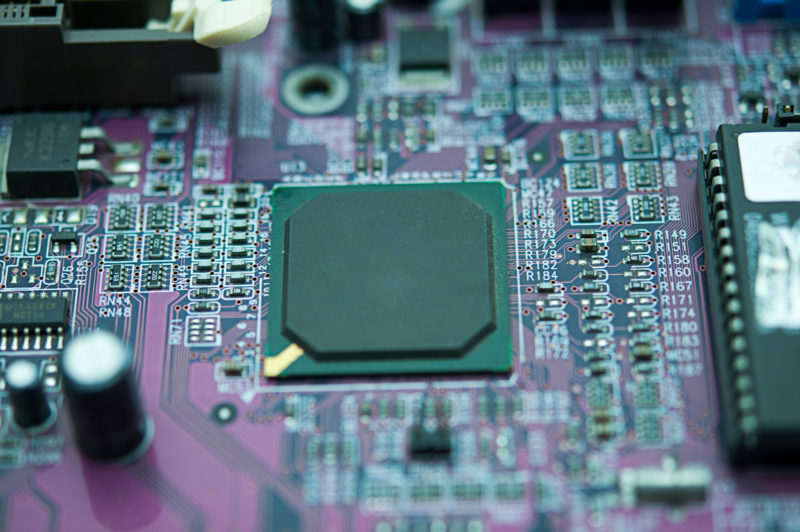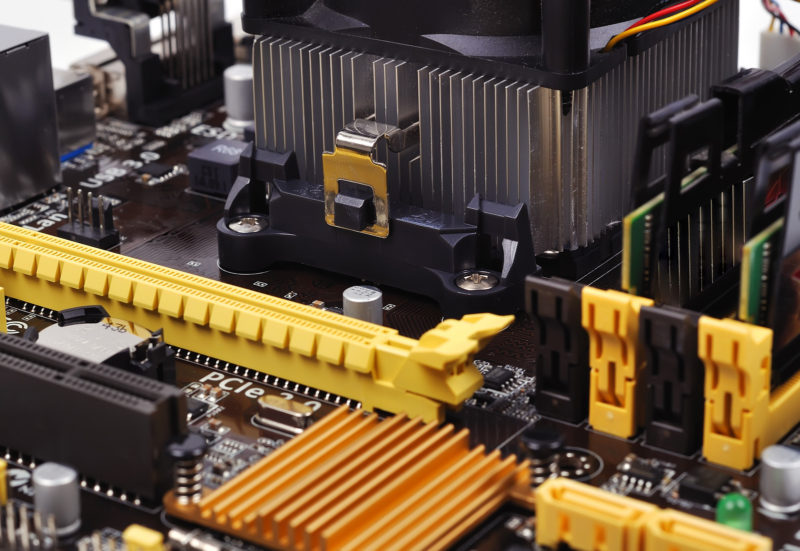The ASUS ROG Strix X570-E Gaming will require you to have a decent budget at hand but trust me it’s worth the money. The 12+4 VRM design will make sure that your PC components are getting enough power when they need it and it has the aesthetic looks to back it up as an option as well.
Check Latest PriceDo Motherboards Have Integrated Graphics?
Do motherboards have integrated graphics or do you need a integrated graphics chip or a dedicated GPU? This article will tell you all about it.