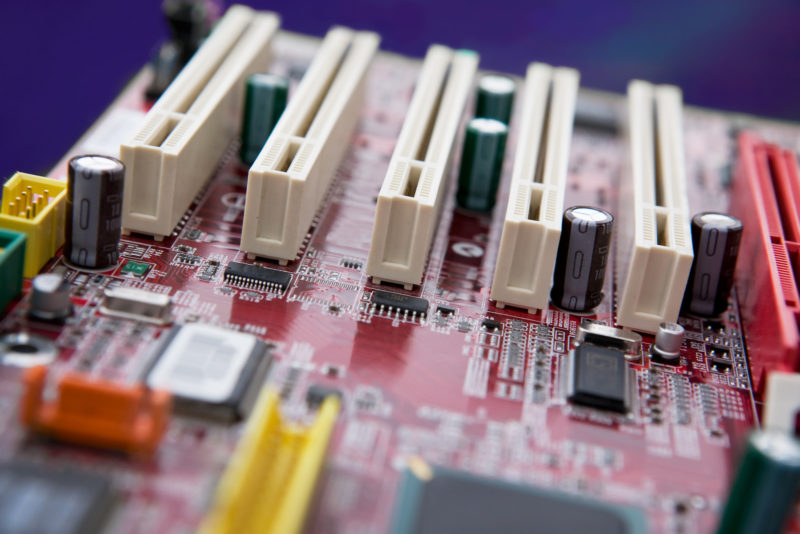Well, it took XII heroes to get here, but the ASUS ROG Maximus XIII Hero is the best Hero, for now. If you've managed to obtain a small loan of a million dollars from your father, you could easily afford this motherboard along with a Core i7-11700K. The features on this mobo are insane, but it’s worth it. A larger-than-life mobo for a larger-than-life CPU.
Check Latest PriceDo Motherboards Have Integrated Graphics?
Do motherboards have integrated graphics or do you need a integrated graphics chip or a dedicated GPU? This article will tell you all about it.