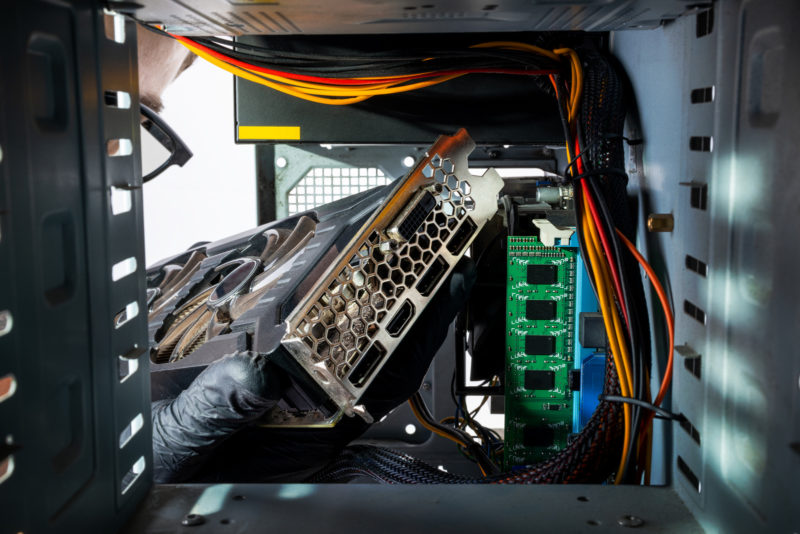The GeForce GTX 1660 Ti is a powerhouse of mid-range graphics-processing ingenuity. It lacks the beauty of ray-tracing that its RTX superiors offer, but it is more than capable of playing any AAA title on 1080p at 60fps.
Check Latest PriceBest cheapest 4K GPUs for Gaming/Video
Looking for the best cheapest 4K GPUs for gaming/video? We have list down and reviewed 6 of the best GPUs for gaming and videos here.