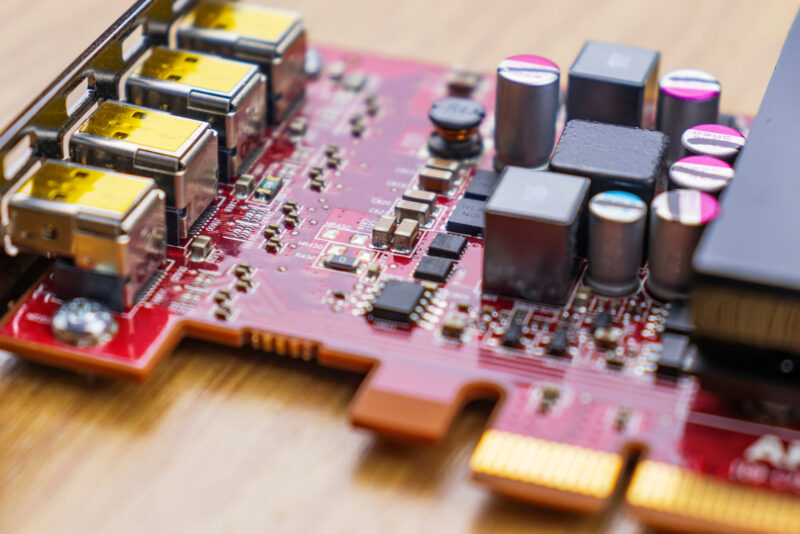Although the XFX Radeon RX 5700 XT Thicc III is by no means the “cheapest of the cheap” it manages to stay on the fence when it comes to affordable 4K GPUs. This slab of silicon, plastic, and metal manages to keep it all together while you ride around on a horse named “Jon Bon Pony” at 4K resolution.
Check Latest PriceGraphics Card Buzzing Noise: Causes & Fixes
Graphics cards sometimes makes buzzing noise, so in this article, we will talk about what causes graphics card buzzing noise and how you can fix it.