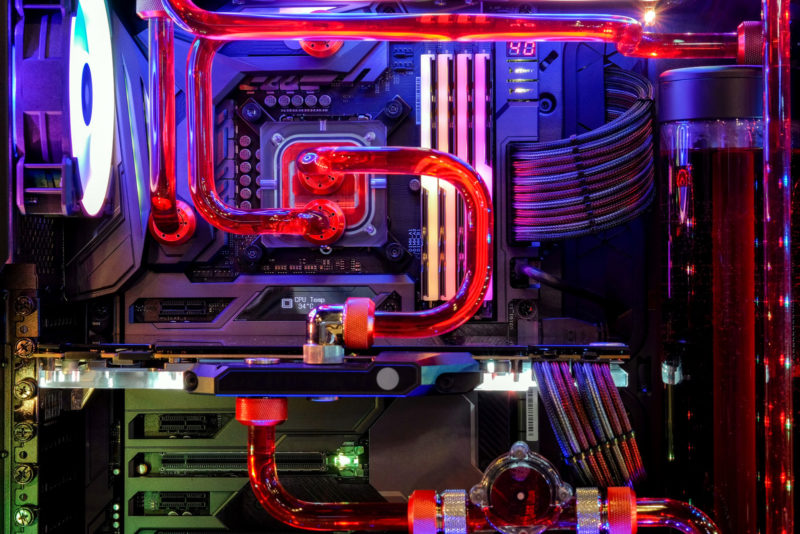MSI is a brand we all know and love, but for most budget gamers, MSI product prices can be a bit overwhelming. In this “case”; we can make an exception. It’s got a good price for a premium Mid Tower. It looks very sleek, has enough space for radiators and comes with four ARGB fans. I Highly recommend this for a budget water cooling build.
Check Latest PriceBest Horizontal PC Cases in 2023
If you don't want to use the traditional vertical tower cases for your PC, here are our list of the top 4 best horizontal PC cases for you to choose from.