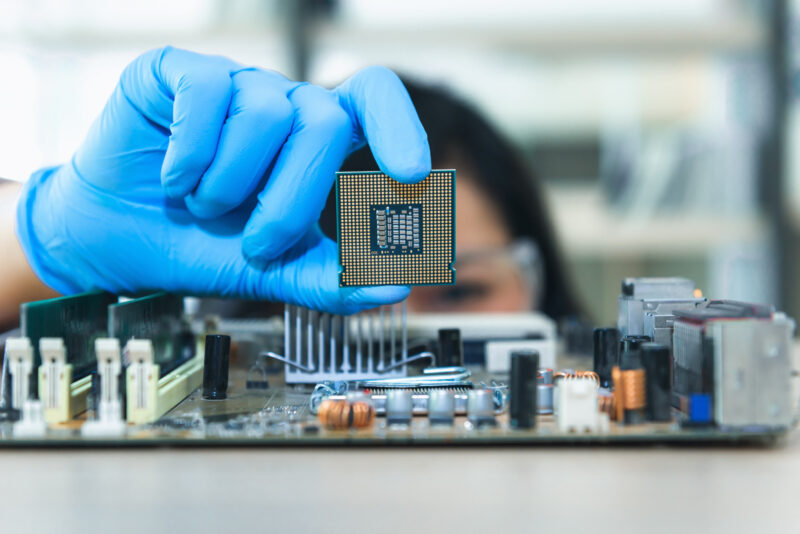How To Ground Yourself When Building A PC (Step-By-Step)
If you’ve ever gone to a PC shop, you may have seen the employee use a special mat or wear a unique strap as they’re building a PC. This equipment is used to ground themselves to avoid damaging the computer components because of static electricity.
Using an antistatic bracelet or mat is the best way to ground yourself when building a PC. Without an antistatic wrist strap, you can plug your PSU into your computer. Then, plug your computer into an outlet and turn your PSU off. Now, your case is grounded, and you can touch the metal part of your case to ground yourself.
This is just a quick and easy way of grounding yourself if you’re in a rush and want to be safe. However, we’ll dive deeper into how to ground yourself when building a PC so you can confidently build your new computer.
With the rise in the price of modern-day computer components, it’s essential to do whatever it takes to prevent them from getting damaged.
Let’s get started.
Why Is Grounding Yourself Important?
To understand why grounding yourself is important, we’ll need to get a bit scientific.
Every object in this universe is made out of atoms. However, atoms are also made out of something called subatomic particles.
The primary subatomic particles that make up atoms are protons, electrons, and neurons.
Each of these subatomic particles has its own charge. Protons are positively charged, electrons are negatively charged, and neutrons have a neutral charge. As it pertains to these charges, opposites attract.
Just like batteries and magnets, protons (positives) are attracted to electrons (negatives). When everything is normal, every charge is in equilibrium. However, if there’s more of one charge over another, this is what we call static electricity.
Now, why was this Bill Nye style scientific explanation important?
If you rub yourself on a material such as clothing or carpet that’s more prone to give off static electricity, you collect static electricity in your body. The negatively charged electrons will remain on your body until you come into contact with a metal object or anything with positively charged protons.
When you hear static electricity as you’re taking off a sweatshirt and then feel a slight shock when you touch something metal, this is exactly what takes place.
In terms of personal static shocks, they usually don’t warrant any concerns. However, static electricity is extremely important when it comes to technology.
Technology runs using very specifically calculated and measured amounts of electricity. If you add in a static shock to a delicate PC component, you risk causing damage.
Static electricity can be thought of as a mini lightning strike when it comes into contact with electronics. As such, you wouldn’t want a lightning bolt to hit your computer component.
Grounding yourself while building a PC ensures that there is no static buildup on your person. This way, you can prevent damaging your precious PC components.
What Happens if You Don’t Ground Yourself When Building
If you don’t ground yourself when building a new PC, you can cause minor shocks or component failures.
However, PC components have significantly advanced in the last decade. This means that PC parts have gotten much more resilient and are built with some protection to handle electric discharges.
This doesn’t mean you’re completely protected, though. Just a bit of misfortune and lack of grounding can kiss your beloved PC component goodbye.
So, it’s always better to be safe and learn how to ground yourself.
Let’s discuss how.
How To Ground Yourself When Building A PC
There are two primary methods when it comes to grounding yourself. One involves using an antistatic bracelet. The other method doesn’t use one.
We recommend that you use an antistatic wrist strap if your environment is more prone to static electricity. Dry air causes more static electricity. So if you reside in an area with cold and dry air, it may be worth it to purchase an antistatic wrists strap. They only cost 5 to 10 dollars and prevent damage to your PC components.
Nonetheless, let’s discuss how to ground yourself with or without an antistatic wrist strap.
Grounding Yourself When Building A PC (Step-By-Step)
Step 1. Start in a Low Static Environment
When it comes to PC building, wooden or tile floors are your best friend. So, relocate your PC components to a room with a wooden or tile floor if needed. If there are no wooden or tile floors in your home, avoid rooms with carpet or vinyl flooring.
Once you’ve found a low static area to work in, you can continue onto step 2.
Step 2. Prepare Your Work Surface
You’ll need a hard and sturdy surface to assemble your PC on. A wooden or metal table will have the least amount of potential static buildup. Your computer should never be assembled on surfaces such as blankets, carpets, or towels. These materials are highly vulnerable to static electricity and should be avoided at all costs.
Step 3. Remove Static-Friendly Clothing
Wool and synthetic fabrics such as polyester are exceedingly prone to gathering static. Remove these clothing materials if necessary and replace them with cotton clothing. If you want to take it one step further, you can wash and dry your clothes using a dryer sheet to minimize static buildup before building your computer.
Step 4. Run Your Humidifier
As we mentioned earlier, static electricity is a bigger risk in dry environments. So it’s a great idea to run a humidifier in your room if you have one. If you don’t have a humidifier, it’s not a big deal. Don’t rush out to purchase one just to build your PC.
Step 5. Keep Components in Antistatic Bags
Make sure to keep all the PC components in the antistatic bags they came with. You should only take the component out of the bag when it’s ready to be installed on the computer.
Step 6. Understand How Grounding Works
To prevent static electricity buildup from transferring to a PC component, you have to discharge the static into something more durable. Generally, this is a metal item touching the floor or the metal PC case itself.
Step 7. Plug-In Your PC
Install the PSU onto your computer and then switch the PSU to ‘OFF’. If your PSU doesn’t have a switch on the back, plug the computer into a surge protector and then switch the surge protector off.
By plugging your computer in while turning the PSU off, you are grounded and not getting any power into the system. This connects you to the planet. Any static discharge that may occur will go directly into the ground instead of your computer.
(Optional) Step 8. Use An Antistatic Wrist Strap
You’ll likely be able to find an antistatic wrist strap at any local electronics store for around 5 bucks. So, this little investment can save you from a world of trouble later on.
If you have an antistatic wrist strap, simply tighten the strap around your wrist and attach the other end to your case, a metal shelf, or a metal desk leg. Once the antistatic wrist strap is fully set up, you can begin building your PC without needing to worry about static electricity.
Make sure the strap is attached to a nonpainted part of your metal PC case.
Step 9. Ground Yourself Using the Case
The majority of builders without an antistatic wrist strap use this technique. Before touching a computer component, make sure to place your hand on an unpainted metal piece of the computer’s case.
This way, any static electricity that’s built up on your person is discharged.
Step 10. Touch Grounded Metal Objects Every Few Minutes
As you’re building your PC, make sure to touch unpainted metal with a clear ground path every few minutes. This includes objects such as a metal radiator or the bay shielding on your case.
Remember, you don’t have to feel a static shock in order to discharge static electricity. Most of the time, a static discharge won’t produce any noise or discomfort.
If you change your mind and you want to buy a prebuilt PC instead, we have articles here about prebuilt PC’s that you might want to check out first.
Verdict
Although grounding yourself is a great preventative measure to protect your PC, you shouldn’t be too worried.
As we touched on earlier, most modern-day PC components are built with some protection to prevent static shocks from damaging the component. Furthermore, plenty of PC builders don’t follow any grounding procedures at all while building their computers.
However, it’s best to air on the side of caution when it comes to expensive PC builds. This is why we recommend following this guide and purchasing an antistatic wrist strap if possible.
Grounding yourself is all about transferring the built-up static electricity on your person into a metal object that’s not a PC component. As long as you’re touching grounded unpainted metal as you’re building your PC, you shouldn’t have anything to worry about.
The best area to build your PC in is likely your kitchen. This is because your kitchen will probably have wooden tables and won’t have any carpet.
When you purchase through our links, we may earn an affiliate commission at no additional cost to you.