Best cheapest 4K GPUs for Gaming/Video
Looking for the best cheapest 4K GPUs for gaming/video? We have list down and reviewed 6 of the best GPUs for gaming and videos here.
In modern times there are a lot of options now to choose from when it comes to choosing the CPU and GPU. It can be quite the hassle to select the best CPU GPU combination when building a PC for yourself. IT depends on your use, whether you’re building a PC for gaming or content creation or just a well-rounded machine that will execute all your day to day tasks.
We have got multiple options from both Intel and AMD when it comes to choosing your CPU and the same goes for the GPU department where AMD and Nvidia are competing to get the bigger market share.
A basic rule for PC building is if you want a gaming machine you need a higher core clock, if you’re a content creator then you need higher cores. Let’s look into what combinations of CPU and GPU you can buy to fulfill your needs. If you want to build a quiet PC, check this article for the recommended PC cases for it.
| Award | Model | Price |
|---|---|---|
| paired with a GTX 1660 Super |
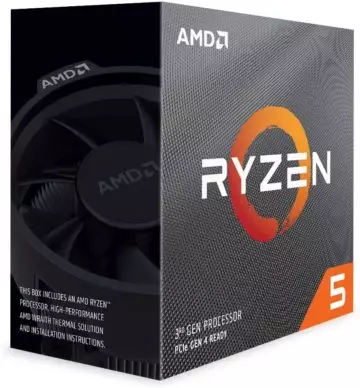 AMD Ryzen 5 3600
AMD Ryzen 5 3600
|
Check Price Read Customer Reviews |
 GTX 1660 Super
GTX 1660 Super
|
Check Price Read Customer Reviews | |
| paired with an RX 5700XT |
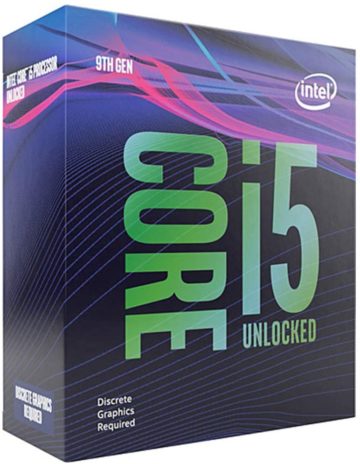 Intel Core i5-9600k
Intel Core i5-9600k
|
Check Price Read Customer Reviews |
 RX 5700XT
RX 5700XT
|
Check Price Read Customer Reviews | |
| paired with a GTX 1660 Super |
 Intel Core i3 10100
Intel Core i3 10100
|
Check Price Read Customer Reviews |
 GTX 1660 Super
GTX 1660 Super
|
Check Price Read Customer Reviews | |
| with an RTX 2080 Super (Gaming at 1440P) |
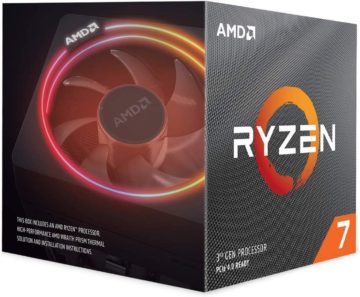 Ryzen 7 3700X
Ryzen 7 3700X
|
Check Price Read Customer Reviews |
 RTX 2080 Super
RTX 2080 Super
|
Check Price Read Customer Reviews | |
| with an RTX 3080Ti |
 Intel Core i9 11900K
Intel Core i9 11900K
|
Check Price Read Customer Reviews |
 RTX 3080Ti
RTX 3080Ti
|
Check Price Read Customer Reviews | |
| paired with an RTX 3090 |
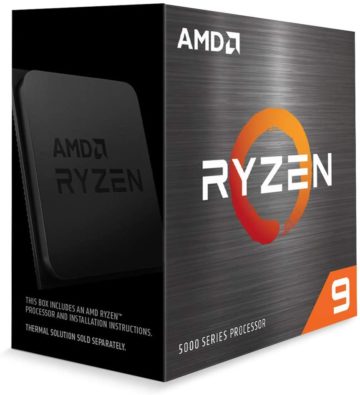 Ryzen 9 5950X
Ryzen 9 5950X
|
Check Price Read Customer Reviews |
 RTX 3090
RTX 3090
|
Check Price Read Customer Reviews |
(A well-rounded combo that can give you 60 FPS at 1080p)
Let’s start the list with a combo that will give you 60FPS at 1080P in most modern AAA titles. This combo is a solid grab for building a mid-range rig that combines the Zen 2 generation processor by AMD and Nvidia’s mid-tier GPU to give you frame rates that are smooth as butter.
If you’re looking to build a mid-range budget build that gives you the best price to performance ratio then this combination is not going to get any better and you should consider it when building a PC that doesn’t drill a hole in your pocket and gives you decent overall performance. If you can get your hands on the MSI Ventus SX OC variant then it’s the best variant out of all the released variants of the GTX 1660 Super due to its 3 HDMI ports, one Display Port and a two fan design. It covers all your needs at a fair price.
(Best combo for 144 Hz gaming at 1080p)
If you’re looking for a PC that will let you game competitively on high frame rates then we have the best CPU GPU combo for you! An Intel Core i5-9600K CPU chip can be overclocked up to 5Ghz it gets adequate cooling. Pair it with a higher-end GPU from AMD such as the RX 5700XT and you get a high performing PC that will give you the competitive edge that you need as it will give you high frame rates such as 144Hz and above, at 1080p in online multiplayer games such as Valorant, Apex Legends, Fortnite, Overwatch etc.
If your target is exact 1080p 144 FPS and you don’t have a lot of money to spend then you can opt for the RTX 2060 as well, with this CPU, however, the 5700XT combo is the better one in all aspects.
When looking to buy the 5700XT get the XFX variant if it’s in stock as it supports the HDMI 2.0b and a Display Port 1.4w which is supported by the latest high refresh monitor tech giving you reduced input lag and lesser response times giving you the edge that you need. Moreover, this combination is capable of fulfilling all of your mid to high-performance needs.
(The best budget combo for 1080p 60 FPS gaming)
If you’re a budget gamer and want the best combo for your rig that will give you the best price to performance value then this combo is for you. You will be able to play at 1080p 60FPS spending as little as possible and getting a decent PC.
For the GPU variant, the Asus GeForce GTX 1660 Super Overclocked is recommended to draw the max performance out of this rig.
(Gaming at 1440P) Best all-around combo for using it with an ultra-wide monitor setup)
Now that we have discussed the budget range and the baseline 1080P rigs, let’s move up the pecking order towards the enthusiast-class rigs. Next up on the list is the perfect combo that will let you run all games at 1440P. Since we’re dialing the resolution scale up a notch, the CPU becomes less important and tasks and games start becoming more GPU dependent. Nonetheless, it doesn’t mean that we make any cutbacks on the CPU.
You can practically pair any high-end GPU with this processor and it will take care of all your needs as well, whether gaming or content creation, such as the RTX 3000 series GPU or the RX 6000 Series, but if your goal is to game at 1440P then the RTX 2080 super is more than up for the task and will give you decent FPS at ultra-wide resolutions.
The combo is one of the best for doing 1440p gaming while not splashing too much cash on the newest processors and GPUs.
(Best all-around combo for gaming at 4K 60 FPS)
A beast of a combination that will let you run games at 4K and 8K (such as Fortnite) as well as help you render 4K videos without a sweat. You will be able to crank those settings up to the max and enjoy all the games in all their visual glory while running at high frame rates as well.
The combo falls in the enthusiast-grade and will empty your pockets so unless you have deep ones, invest wisely. However, once you buy it you’re set for the next 2-3 years and won’t need to make any changes to your rig unless for storage purposes. You will have one of the best rigs out there that can run all the tasks that you throw at it.
If you are looking for the best motherboard for i9 11900K, check this article.
(Best Premium All round Ultimate combo)
If you’re an enthusiast and won’t settle for anything less than the best then this is the best combo that money can buy. The 5950X processor is overkill when used only for 4K gaming because at this resolution the game is pretty much GPU dependent. Even with your content creation tasks, this is the ultimate combination and you won’t find a better performing combo anywhere else.
There is a lot of availability issues right now regarding GPUs at the time of this pandemic, nonetheless, it’s the ultimate PC combo and every gamer’s dream. Whatever you want to do whether it’s streaming, rendering videos, VR gaming or 4K gaming then this combination is for you, although get ready to dig deep into your pockets. However, a suggestion from us is that if you are a casual 4K gamer then this rig is pretty overkill and you can consider a slightly cheaper combo which has been mentioned above.
Best motherboard for Ryzen 9 5950x here.
AMD’s Ryzen 5 3600 processor hosts six cores and 12 threads built on the 7nm architecture and will handle the majority of tasks that you throw at it, such as gaming as well as light to medium content creation loads. It’s one of the best budget CPUs that are available and it won’t take much of your budget so you can dedicate it to buying a GPU.
While there is no dedicated hardware present for ray tracing such as RT cores, but The GTX 1660 Super is no slouch when it comes to handling games at high frame rates running on high graphical settings. Nvidia has integrated the NVENC streaming coder as well giving it streaming capability which won’t slow the rest of the system down enabling you to stream your gaming experience with other people if you want. The GPU also has extra horsepower packed over its predecessors due to its GDDR6 VRAM.
Ever since AMD brought in their 7nm RDNA architecture, Intel has become an option that doesn’t give you a lot of value to money performance. The i5-9600K only offers 6 cores with no threads and even the price is higher than its AMD’s counterparts. But then again, it’s not about building a budget rig, it’s about getting that competitive edge and the Intel CPU chip provides that for you when you’re building a rig designed for E-sports gaming, despite its negative points.
The RX 5700XT is a graphical powerhouse that features an 8 GB GDDR6 VRAM and core clocks that can be boosted up to 1905 MHz. The combination is great for high refresh rate gaming and gives you great color depth with next-gen monitors. If you’re looking to crank up the resolution to 8k 60Hz the GPU is capable of that as well as 5K 120 Hz, if you have a monitor that supports these resolutions.
The i3 10100 has got 4 cores and 8 threads and competes with the Ryzen 3 3100 which is also a 4 core 8 thread but is more expensive.
Many other GPUs can fit the budget but for the best experience, we have once again chosen the GTX 1660 Super due to its fast VRAM and CUDA cores. You can also replace the GPU with an RX 570 but its power draw is at 125 watts making it a more attractive choice. The only setback of using this card is that you won’t be able to enjoy raytracing in games that support it. But, since you will be gaming at 1080p 60FPS we think it’s a small price to pay, after all, you’re on a budget.
We have chosen the Ryzen 3700X which has got 8 cores, 16 threads and can be boosted up to 4.4 GHz. The processor is more than enough for all gaming and content creation tasks that you throw at it especially when you’re running them on an ultra-wide monitor.
If you can find the EVGA GeForce RTX 2080 Super variant then you’re in for a treat as the card has got multiple display ports, has ray tracing capabilities as well as a reasonable warranty of 3 years, and a dual-fan design to make your card perform at a high level while keeping it cool.
The core i9 11900K is an 8 core 16 thread processor that is capable of running the most demanding workloads. Since it’s the K variant, it has great OC potential and with the right cooling equipment it can be OC’d well above the 5 GHz mark and the power draw is also rated at 125w which is quite a reasonable one considering the capacity it can run at. The only drawback is that you need a good cooling system since this chip likes to run hot and doesn’t want to cool down.
The newly introduced RTX 3080Ti is a monstrosity of a GPU, it’s just a shaved down version of an RTX 3090 which is the best GPU in the world. The specs are almost similar to the two but the 3080Ti is at half the VRAM, 12 GB. If money isn’t a problem then you can invest in this rig and it will run all the games at high resolutions such as 4K and 8K at high frame rates and help with your content creation tasks as well.
The Ryzen 9 5950X is a 16 core, 32 thread processor that is clocked at 3.4 GHz on stock but can be overclocked up to 4.9 GHz. The architecture belongs to the Vermeer 7nm family and it delivers a 105 Watt rating making it quite power efficient than most processors considering its performing capabilities.
The RTX 3090 is a behemoth of a GPU both in size and its performance. It contains 10496 processing cores and has been advertised to run most modern titles at 60 FPS or near to it at 8K resolution. The Ray tracing capabilities are immense as well as it belongs to the latest 3000 series of GPUs released by Nvidia which are the second-gen of the ray-tracing capable hardware that Nvidia has released up till now.
Now that you have a clear idea of what combinations are the best if you’re building a pc. There are a few things you should consider before heading out to buy the PC that you want.
The budget and the use case of your pc (check this article for open air PC cases) is the most important. How much budget do you have and what will the PC be primarily used for. Combos from all categories have been covered so choose your combo wisely so that you get the most value out of the money that you’re going to spend on your pc. For GPUs, you might be interested in this article about the best GPUs under $400.
While software issues can be mitigated with an upgrade to the system. Make sure that the CPU GPU combo that you choose are compatible with each other and don’t bottleneck the other to a very large extent. When bottlenecking occurs your system doesn’t give you the optimum performance that it can. The above list has taken into account the bottlenecking issues that arise with various CPUs and GPUs so let this list serve as a guide when making your decision. If you want, we have here recommendations for bottleneck calculators.
Your biggest bottleneck is your monitor so make sure you buy the monitor according to your system’s capability. For example, a 1080p monitor gives display on a 4K capable system which is just producing and pushing the extra pixels and causing screen tearing ruining your viewing experience. Or a 4K monitor connected with a system that is designed to run 1080p. Do choose the monitor that doesn’t waste the money that you invested in your system.
Make sure your system has a case that has an ample amount of airflow and space so it can host all the components that you want to include in your PC. If your case is small they won’t be able to fit the newer GPUs as the size has been increased over the previous-gen cards. Moreover, make sure there is ample space for your motherboards and PSU so that they don’t heat up and become reduce their lifespan from a lack of airflow. If you want to know the best brands for PSU’s, we have an article for that. Moreover, make sure you have a PC that can provide the power that your system needs so it doesn’t become unstable and crash when running power-intensive loads. Make your decision wisely when choosing the case and power supply.
Since CPUs and GPUs generate a lot of heat when they’re under load and sometimes idle too, so make sure you invest in the right kind of cooling system, Air coolers and water coolers as this can play a big part in getting the most performance out of your system, as well as extending the lifespan of each component.
There are many combinations of CPUs and GPUs that you can use to make a PC. Although the current pandemic has resulted in price hikes and part shortages. The list has tried to give you the best bang for buck combinations. You can also get combo AAA game deals with GPUs so you can look out for those and save some more. Also, consider the factors above apart from the combination list and you can land yourself a pretty good deal on a PC system that is well suited to your needs.
When you purchase through our links, we may earn an affiliate commission at no additional cost to you.