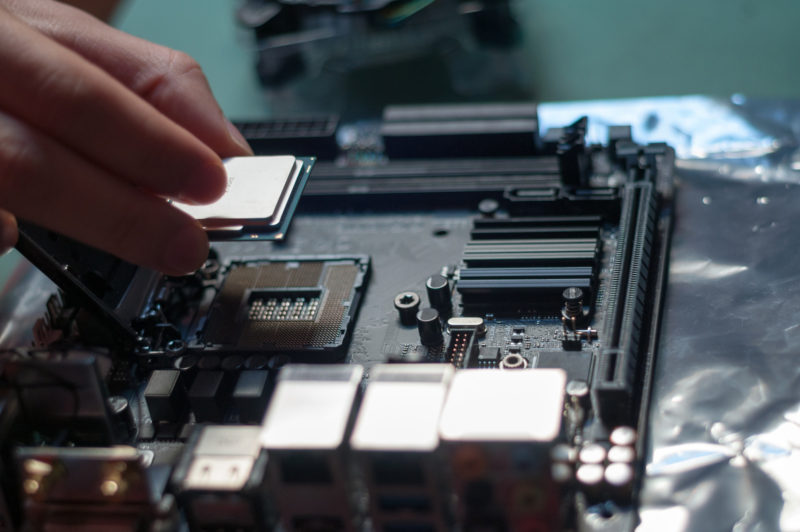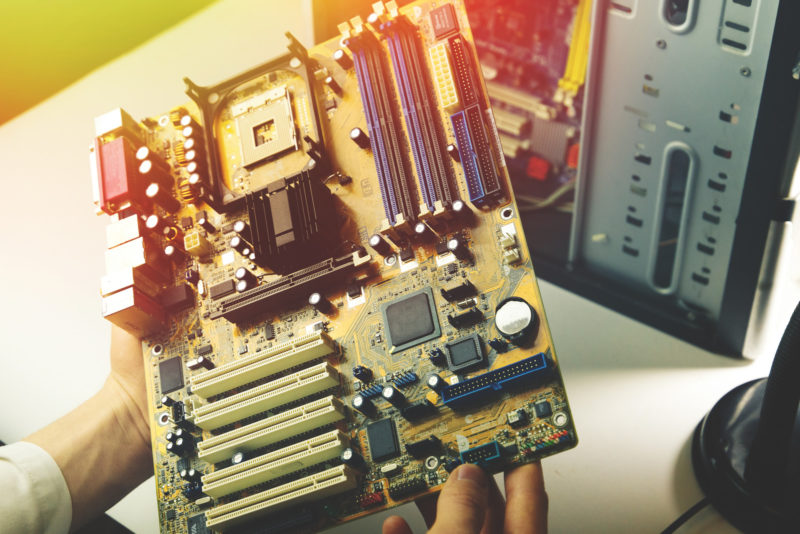Spare no expense! The MEG Z590 GODLIKE is a boon from the gods, this motherboard is the best of the best, only for those that can afford it. It’s got all the features you would expect along with a ton of cool optional features that makes it a very aesthetic and versatile masterpiece.
Check Latest PriceDo Motherboards Have Integrated Graphics?
Do motherboards have integrated graphics or do you need a integrated graphics chip or a dedicated GPU? This article will tell you all about it.