Best cheapest 4K GPUs for Gaming/Video
Looking for the best cheapest 4K GPUs for gaming/video? We have list down and reviewed 6 of the best GPUs for gaming and videos here.
Intel 9th generation processors are probably the best choice to consider for your builds in the year 2021. All of these processors are the best to find because they give better performance than the last generation and have a budget-friendly price. Intel Core i7 9700K is an excellent performance, and before this processor, we have not seen this Gaming and productivity power in any mainstream processor from Intel. If you have recently upgraded your PC or built a new one you might need a good graphics card that doesn’t bottleneck (see bottleneck calculators here) this processor and taking care of this, we’ve made a list of best graphics cards for i7 9700k.
Pairing a high-end graphics card with some low-end processor doesn’t make sense and its vice versa because this can bottleneck your hardware and limit its performance. We did much research and picked up these graphics cards for the i7 9700k, and all you have to do is pick up the best one for your gaming needs. We have several choices from the budget category to some high-end graphics cards, and you can consider them according to your budget. So, without doing further ado, let’s start our list.
You might also be interested in this article that we have about the what is AMD equivalent to Intel Core i7.
| Award | Model | Price |
|---|---|---|
| Best Entry Level Graphics Card for i7 9700K |
 Gigabyte GeForce GTX 1650 Super Windforce OC
Gigabyte GeForce GTX 1650 Super Windforce OC
|
Check Price Read Customer Reviews |
| Best Esports Graphics Card for i9 9700K |
 MSI GTX 1660 Super Gaming X
MSI GTX 1660 Super Gaming X
|
Check Price Read Customer Reviews |
| Best 1080p Gaming Card for i7 9700K |
 XFX RX 5600 XT THICC II PRO
XFX RX 5600 XT THICC II PRO
|
Check Price Read Customer Reviews |
| Best Entry-Level RTX Card for i7 9700K |
 Gigabyte RTX 2060 Super Windforce OC
Gigabyte RTX 2060 Super Windforce OC
|
Check Price Read Customer Reviews |
| Best 1440p Graphics Card for i7 9700K |
 Gigabyte’s 5700XT Gaming OC
Gigabyte’s 5700XT Gaming OC
|
Check Price Read Customer Reviews |
| Best 1440p RTX Graphics Card for i9 9700K |
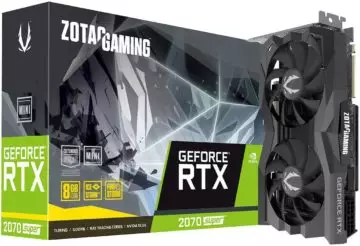 ZOTAC Gaming GeForce RTX 2070 Super Mini
ZOTAC Gaming GeForce RTX 2070 Super Mini
|
Check Price Read Customer Reviews |
| Best 4k Graphics Card for i7 9700K |
 EVGA GeForce RTX 2080 Super XC Gaming
EVGA GeForce RTX 2080 Super XC Gaming
|
Check Price Read Customer Reviews |
Building a gaming rig is not easy these days because of the new generation components’ increasing price and the missing stock. Users are hardly getting graphics cards like RTX 3070 or 3080 in the market, and those who are selling them are asking very high prices for them. In that case, we’ve picked the GTX 1560 graphics card so that you can enjoy gaming until the prices get normal.
Of course, this graphics card can’t handle the latest AAA titles at 4K resolution, but when it comes to 1080p gaming or Esport gaming at 1440p resolution & 144hz frame rate, it gets its job done. You might not get 60 frame rates with it but its powerful enough to give you performance that you are looking from a temporary graphics card.
This graphics card is based on the Nvidia Turing architecture but doesn’t support features that RTX graphics cards offer. It’s released to fill the gap between the Nvidia GTX 1650 and 1660 Super and deliver better value for the same price. There are more than a dozen aftermarket models of this graphic card, but I would recommend you to get the Windforce 2x because of the exceptional price and performance.
This graphics card vendor might be a little overpriced, but for the performance, it justifies the price, and you can get it for 1080p gaming. The base clock of this card is 1755 MHz while it comes factory overclocked to get better performance compared to other vendors. It also has alternative spinning fans which cool down the GPU temperature and offers excellent performance.
So the extra money you are paying for this graphics card is not wasting, and you are getting all these features and options you are probably going to lack in other vendors. When pairing this graphics card with Intel Core i9 9700K you can easily play most of the modern titles at 1080p resolution with 60 frame rates, and if not you may have to make a little compromise.
The GTX 1660 Super from Nvidia is mainly focused on 1080p gaming while you may also need to compromise on in-game settings for a few titles. The graphics processing unit used in this graphics card is same as of the 1660 and 1660 Ti while it manages to give great value for its price. While comparing the general specifications of these graphics card, you may have to struggle to differentiate between them. The best vendor I would recommend this graphics card is MSI which has two different models of it. The first one is Ventus which is targeted for budget users while there is a premium model, the one we are picking there, namely MSI GTX 1660 Super Gaming X.
The premium model of this graphics card offers a better cooling solution, some RGB lights and better base and boost clock rates. MSI redesigned the Gaming X graphics card design with the release of Turing architecture, and now these cards give some RGB elements and look like the MAG series motherboards. The boost clock of this graphics card is 1830 MHz which is slightly better than Ventus and supports a little bit overclocking for additional performance. No matter what card from these two options you consider both of them gives almost the same performance, but it’s up to you if you are saving money or looking for premium looks.
GTX 1660 Super is excellent for those who are looking for a budget graphics card for Esport and entry-level gaming. This card can be used for 1080p gaming but don’t think to max out the in-game settings.
The RX 5500 doesn’t get into the eyes of budget gamers because of its low price to performance ratio, so AMD released RX 5600 XT which seems more powerful and of course, very budget-friendly. The die used in this graphics card is named as Navi 10 XLE which offers a base clock of 1375 MHz, has 2304 stream units and comes with 14 GBPS GDDR6 VRAM. With all these specifications this card becomes a direct competitor of GTX 1660 Super but is much more power-efficient as it comes with a TDP of 150W. There are a couple of vendors of this graphics card but when it comes to AMD GPUs the best one I would recommend is XFX because of the cooling solution and the price.
The XFX RX 5600 XT THICC II PRO doesn’t come with RGB lights or premium looks instead the company launched this card with a straightforward design. There are two fans and a large-sized heatsink which makes the card run at minimal temperature and gives you some space for overclocking. In addition to all these things, there is also a backplate which helps in better cooling of this GPU as well as maintain aesthetics. The whole body, including the shroud and backplate of this card, is colored in black and looks eye-catching when installed in an RGB build.
Much cheaper than GTX 1660 Super but offers the same performance in games, RX 5600 XT gives the best price to performance ratio. You can consider this graphics card if looking for Nvidia non-RTX Turing graphics cards alternative for a lower price.
The super line of Turing graphics cards are released to compete the AMD Navi series at a better value, and they all can be used in mid to high-end machines. Back in 2019 the company announced a sudden release of these graphics cards and stunned the users with such an amazing performance for a budget-friendly price. There we have got an entry-level GPU of RTX series namely 2060 Super which can be used for 1080p, and 1440p gaming depends on what in-game settings you are using. The 8 GB of GDDR6 memory is enough to handle all of the latest games and upcoming titles if you are not targeting high frame rates and resolutions.
The best and the cheapest vendor I would recommend you of this card is the Gigabyte RTX 2060 Super Windforce OC which matches the performance of the Founder Edition of this card. This aftermarket graphics card comes with two fans, and Gigabyte advanced cooling solution, namely Windforce 2x, which allows it to run at low temperatures. This card comes factory overclocked means you can expect better performance from it as compared to FE. The reference card has a USB Type-C port while this one lacks that and also lacks support for VR devices.
This entry level RTX series graphics card is enough to run games at 1080p and 1440p resolution while with Esport games you can even increase the resolution. The overall performance of this card is same as of the RTX 2070 but for a cheaper price.
The RX 5700 XT is one of AMD Navi 10 GPU’s best offerings that offer all performance needs for a mid-range build without breaking the bank. The aftermarket cards with this chip come with different implementations to make it even better, and it touches the performance as same as of RTX 2070 Super in latest titles. These cards can be used for 1440p gaming where one offers Real-Time Ray Tracing and DLSS while this one lacks all these things. Gigabyte’s 5700XT Gaming OC is the best card with this chip and has a much better noise, cooling design, and clock rates as compared to others without bumping the price too much.
The Windforce 3x cooling design makes this graphics card run at minimum temperatures and allows you to overclock it. This card’s looks are very simple as it has black colored shroud and backplate and has RGB lights integrated. The performance of this card is no less than Sapphire or XFX as it comes factory overclocked. You need to know about it is it takes roughly 2.5 slots on your motherboard means you can’t use PCIe x1 slots if they are placed next to x16 slots. This card’s gaming performance is excellent, and you can play any latest title on it at 1440p resolution.
A cheaper alternative of RTX 2070 with the same kind of performance but no RTX and DLSS support, and there goes the Gigabyte 5700 XT. Straightforward aesthetics but outstanding performance and price, get the Gigabyte 5700XT Gaming OC for your mid-range build.
The RTX 2070 Super is the same as the RX 5700 XT in terms of specifications but slightly more expensive than its competitors. The good thing about this graphics card is its price to performance value as it gives the same performance as RTX 2080 while its price is the same as RTX 2070. When considering it these days, it’s the best mid-range gaming graphics card you can consider for 1440p gaming. The most exciting thing about this card is you can try the Real-Time Ray Tracing and DLSS in it, which is absent in its competitors, i.e. Navi based cards. The performance difference between RTX 2070 Super and GTX 1660 Super is about 30% at 1080p and 1440p in the latest titles.
Zotac has released a few graphics cards in the RTX 2070 Super lineup; while there, I’ve picked the Super Mini, which is slightly smaller in size and an excellent choice for compact builds. This graphics card offers minimal RGB lights and very straightforward looks and comes at a lower price point than premium vendors like MSI or ASUS. The base and boost clock of this graphics card is the same as the founder edition, but it has a better thermal design cooler, which allows you to push the clock rates a little bit. This makes it appealing over the reference card.
ZOTAC Gaming GeForce RTX 2070 Super Mini is okay as long as you own a mid-tower or compact build and are looking for a 1440p graphics card and willing to try real-time ray tracing. It’s more expensive than the RX 5700 XT but believe me, the RTX features make it more compelling.
When you go a bit ahead from the budget or mid-range gaming, you will see the Nvidia RTX 2080 series of graphics cards, allowing you to play titles at 4K resolution or at least on 1440p without compromising. Of course, the performance of this card is not the same as the latest Ampere series RTX graphics cards, but their shortage makes the users consider the previous-generation graphics cards.
The performance difference between this graphics card and RTX 2080 Ti is more than 40%, but the significant price difference also matters. Not everyone can afford the RTX 2080 Ti, but if you want to enjoy 4K gaming, I would recommend the RTX 2080 Super. There are many aftermarket cards in RTX 2080S, and you can consider any one of them, including the founder edition.
The cheapest and most durable RTX 2080 Super I recommend is the EVGA GeForce RTX 2080 Super XC Gaming, and like always, this vendor stands top of the list. The looks of this graphics card are a little straightforward, but luckily it has RGB lights which look appealing. Also, the power consumption of this card is relatively lower than other vendors as it uses the same power connectors as the founder edition.
The overall specification of this graphics card is much better than the previous one as it offers 3072 CUDA Cores while has a base clock of 1650 MHz, which you can easily overclock to get some noticeable performance boost. However, the overclocking support in this vendor might not be that great like ASUS ROG or MSI Gaming X series as they come with 8+8 Pins connectors while this one only has 8+6 config.
The black-colored shroud and metal back plate also maintain the aesthetics of this graphics card, while the back plate also helps in dissipating heat. Two fans blow the air inside the heatsink vents and make them cool down. EVGA has a couple of other variants in the RTX 2080 Super, where some of them offer three fans and an even better cooling solution, which allows even more OC potential.
The main reason to consider this graphics card is its performance as RTX 2080 Ti is way expensive, and we all can’t afford that, while making some compromises can save us a lot of money. This graphics card is best for 4K gaming, and to high the settings, you can go to 1440p gaming. The best vendor I found is the EVGA, as they offer better clocks, and their graphics card is much more durable than others.
When you go a bit ahead from the budget or mid-range gaming, you will see the Nvidia RTX 2080 series of graphics cards, allowing you to play titles at 4K resolution or at least on 1440p without compromising. Of course, the performance of this card is not the same as the latest Ampere series RTX graphics cards, but their shortage makes the users consider the previous-generation graphics cards.
The performance difference between this graphics card and RTX 2080 Ti is more than 40%, but the significant price difference also matters. Not everyone can afford the RTX 2080 Ti, but if you want to enjoy 4K gaming, I would recommend the RTX 2080 Super. There are many aftermarket cards in RTX 2080S, and you can consider any one of them, including the founder edition.
The cheapest and most durable RTX 2080 Super I recommend is the EVGA GeForce RTX 2080 Super XC Gaming, and like always, this vendor stands top of the list. The looks of this graphics card are a little straightforward, but luckily it has RGB lights which look appealing. Also, the power consumption of this card is relatively lower than other vendors as it uses the same power connectors as the founder edition.
The overall specification of this graphics card is much better than the previous one as it offers 3072 CUDA Cores while has a base clock of 1650 MHz, which you can easily overclock to get some noticeable performance boost. However, the overclocking support in this vendor might not be that great like ASUS ROG or MSI Gaming X series as they come with 8+8 Pins connectors while this one only has 8+6 config.
The black-colored shroud and metal back plate also maintain the aesthetics of this graphics card, while the back plate also helps in dissipating heat. Two fans blow the air inside the heatsink vents and make them cool down. EVGA has a couple of other variants in the RTX 2080 Super, where some of them offer three fans and an even better cooling solution, which allows even more OC potential.
The main reason to consider this graphics card is its performance as RTX 2080 Ti is way expensive, and we all can’t afford that, while making some compromises can save us a lot of money. This graphics card is best for 4K gaming, and to high the settings, you can go to 1440p gaming. The best vendor I found is the EVGA, as they offer better clocks, and their graphics card is much more durable than others.
So these are the best GPU for i7 9700k as they don’t bottleneck this CPU and give you the best performance and potential out of them. In short, I would say RTX 2060 Super is the best budget graphics card for i7 9700k because it gives the best 1080p performance and if you are on a budget you are good to go with this one. If you like to have something more powerful I would recommend you go with the RTX 2070 Super while there is also an alternative to it which is AMD Rx 5700xt and both of them are almost the same in performance. For more performance, you can even go with the RTX 2080 Super or even RTX 2080 Ti which is futureproofed hardware made for games like CyberPunk 2077.
When you purchase through our links, we may earn an affiliate commission at no additional cost to you.