Is Hyperthreading Worth It? (Pros, Cons)
Hyperthreading improves CPU’s performance and speed but is hyperthreading worth it? Learn about hyperthreading here and its pros and cons.
The RTX 3070 is the second generation of NVidia’s ray tracing-capable graphics cards with dedicated ray tracing cores and 3rd generation tensioner cores. It’s an integral part of any high-end gaming PC in 2023, considering that new games now support ray tracing technology. This feature renders 3d objects with incredible lighting effects, making everything from landscapes, cars, and cities look more realistic.
The announcement of the RTX 3070 quickly piqued curiosity among the masses. Renowned brand Nvidia stated that this great graphics card outperforms its predecessors in all aspects, and is currently retailed at much lower price point than their previous generation RTX line. The 3070 in particular is considered by many as the gold standard for next-generation technologies, consistency, and high frame rates.
Of course, purchasing the RTX 3070 comes with a few considerations. First, you would need to ensure that your other components are compatible. To get better performance and support from this graphics card, you must pair it with a high-end CPU. Bottlenecks can quickly develop between computer components which can hinder performance, so it is important that you understand how they affect your build. Essentially, your CPU and GPU (see this list for the best GPU under $100) are the most critical component that will dictate your rig’s performance when gaming, video editing, streaming, podcasting, or complex tasks such as machine learning and real-time rendering.
The RTX 3070 is one of the most well-known and top-notch graphics cards that fully works for 4K gaming, which makes it a favorite for many. The card is entirely dedicated to gamers and enthusiasts. Its performance under the right conditions is phenomenal and therefore requires a robust CPU that is fast enough to meet with its demands. That’s why we made this guide – lets learn about the best CPUs for RTX 3070.
| Award | Model | Price |
|---|---|---|
| Best Budget CPU for RTX 3070 |
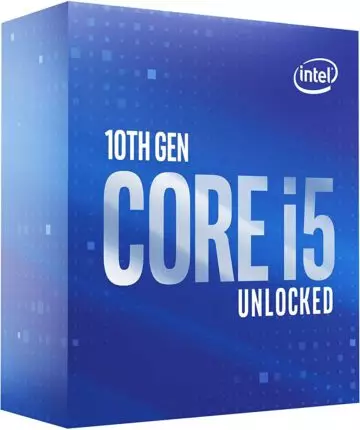 Intel Core i5-10600K
Intel Core i5-10600K
|
Check Price Read Customer Reviews |
| Best Mid-Range CPU for RTX 3070 |
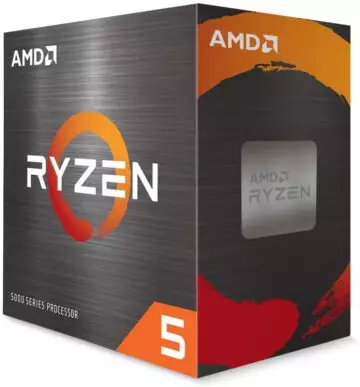 AMD Ryzen 5 5600X
AMD Ryzen 5 5600X
|
Check Price Read Customer Reviews |
| Best Mid-Range+ CPU for RTX 3070 |
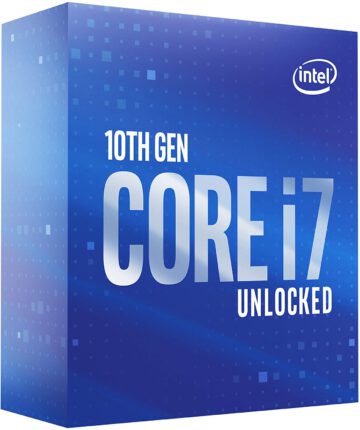 Intel Core i7-10700K
Intel Core i7-10700K
|
Check Price Read Customer Reviews |
| Best All Around CPU for RTX 3070 for Content Creators |
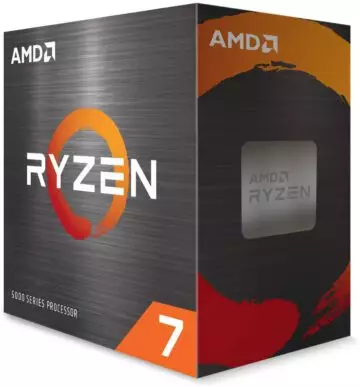 AMD Ryzen 7 5800X
AMD Ryzen 7 5800X
|
Check Price Read Customer Reviews |
| Best Premium CPU for RTX 3070 |
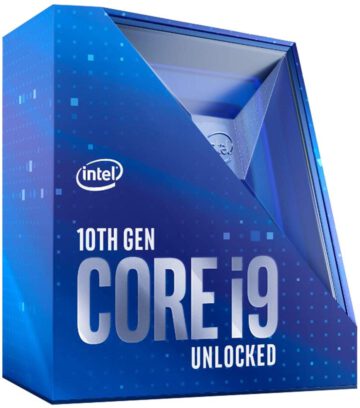 Intel Core i9-10900K
Intel Core i9-10900K
|
Check Price Read Customer Reviews |
| Best AMD CPU for RTX 3070 |
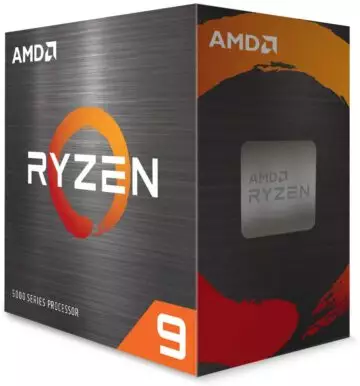 AMD Ryzen 9 5900X
AMD Ryzen 9 5900X
|
Check Price Read Customer Reviews |
The frequency of a clock is measured in gigahertz (GHz). The greater the number, the faster the processor. Overclocking allows you to maximize the performance of your computer. The clock speed of modern CPUs varies depending on the task at hand. As a result, it displays a maximum and lowest speed. It’s a measurement of how fast your processor can go. You’ll need to boost your budget for a cooling system and a compatible motherboard if you want to overclock.
Single-core processors are being phased out in favor of multi-core processors. Multi-core processors have the benefit of dividing the jobs performed by the processor. The optimal processor for the RTX 3070 should have more cores, which will improve CPU performance. As a result, a processor with many cores is recommended for use with the RTX 3070. Multitasking refers to the ability of a chip to manage multiple operations at the same time. CPU threads improve performance and multitasking in multi-threaded programs such as video editing and gaming.
It is the most important consideration when purchasing a CPU for a specific GPU. You must ensure that the CPU you are considering does not interfere with the performance or potential of your GPU. A bottleneck calculator for your GPU can be created if the CPU is not processing the computations quickly enough. As a result, you will lose access to certain of the GPU’s advertised capabilities.
When shopping for the best CPU for the RTX 3070, the most crucial recommendation is to choose between two major CPU manufacturers: Intel and AMD. Both brands produce high-quality products. AMD is generally considered better for content development and they have the best FM2+ CPUs in the market, whereas Intel outperforms AMD when playing the latest games. Thus, you can choose a suitable brand based on your needs.
Intel Core i5-10600K, a 10th generation CPU, is one of the best processors to pair with the RTX 3070 (and with RX 6800 as well). It’s designed for those with affordability in mind while avoiding having to compromise on performance. For the most part, this combination delivers up to 100+ fps for most games on the market, and up to 350 fps on a major title like Valorant. Benchmark tests show that this pairing is able to run most AAA titles at Ultra settings with ease, and shows promising results under heavy load.
This processor runs 6 cores and 12 threads, running at a standard 4.5GHz on all cores, and up to 4.8GHz on one core. Compared to the 9600K’s clock speed, you’re looking at an additional 300Mhz and about 200MHz on top of the max turbo frequency. Its thermal design power (TDP) is pegged at 125W, which means that it can perform at higher speeds with more power.
However, it’s important to note that this CPU lacks a PCle 4.0 interface, which is essential for future proofing and catering to faster components down the road. When overclocked, this processor can definitely perform up to par with the best processors out there on the market.
Most enthusiasts opt to go with the 5600X simply because of its reliability. It is a mid-range processor consisting of 6 cores and 12 threads, and is mostly sought after for its enhanced capabilities for gaming. This processor works well with any GPU, whether it’s a 2060 or a 3070.
At 1440p and 21:9 aspect ratio, this CPU/GPU combo works like a dream. It can run a graphics intensive game like Cyberpunk 2077 with everything maxed out including DLSS with no problem at all. It can be clocked up to 4.6Ghz and supports PCle 4.0, which makes it a bang for your buck. The 5600X does however lack integrated graphics, but when paired with a 3070, it’s easily one of the best picks for a mid-range build.
According to Cinebench R20’s multi-core test, the Ryzen 5 5600X is about 19% faster than the 3600, and about 24% faster then the previous entry on this list, the Intel Core i5-10600K. When it comes down to single core performance, the 5600X is even faster than the Core i9-10900K. The improved performance it provides as compared to other competitors is substantial and closer to how an 8-core CPU would perform, making it a prime candidate for 3070 users to consider, as it packs 25% fewer cores than the Ryzen 7 3700x or the Core i7-10700K.
For the best GPUs for Ryzen 7 3700x, check this article that we have.
Intel Core i7-10700K is another mid-range processor that offers great performance for its price when paired with the RTX 3070. It can support 4K gaming at 60Hz and maintains a base frequency of 3.8GHz clock rate rating across its 8 cores and 16 threads, and could potentially be brought up to 5.1GHz thanks to Intel’s OC capabilities.
Their Turbo Boost Max 3.0 technology allows the processor to run two cores simultaneously at 5.1GHz, no small feat for modern-day processors. While not as powerful as the Core i9-10900K, it more than makes up for it at a price point that’s $110 less, and overclocking allows it to perform at relatively the same speeds.
This CPU excels in gaming, as it squeezes every ounce of performance through its single-threaded prowess paired with Turbo Boost Max 3.0. At 1080p and 1440p, the Core i7 10700K is able to run the most demanding titles with ease, and significantly performs better against competitors when it’s used for games that aren’t optimized for multi-threaded applications.
As compared to a similar competitor like the AMD Ryzen 7 3800XT, the Core i7 10700K’s multithreading performance blows it out of the water, making it another excellent choice to put in tandem with your RTX 3070.
If you are looking for the best motherboard for Intel Core i7-10700K, we made an article here reviewing 5 motherboards for i7-10700K.
The 5800X is arguably one of the best processors on the market today. With a 3070, it can handle pretty much any setting or resolution you throw at it. Like the 5600X, it’s built on the Zen 3 architecture which now has 8 cores per Core Complex (CCX). This means that latency between cores is greatly reduced, and that each core has access to 32MB of L3 cache to boost gaming performance. Because each core has direct access to all the cache, the IPC (instructions per clock) performance has increased by 39% in games, according to AMD.
Overall, this may be one of the best picks for the 3070, as it’s an ideal upgrade for newbies and offers an exceptional boosted clock speed of up to 4.7 GHz. The 5800X features 8 cores and 16 threads to ensure high-end results for gaming and streaming. This means that it can handle a wide variety of tasks and still maintain great performance, as well as improved thermals. The buyer report tells us that the processor is perfect for gaming enthusiasts and system upgrades.
Both single and multi-threaded performance characterizes Intel Core i9-10900K. The processor has a base clock speed of 3.7 GHz. While considered overkill for the casual user, its 10 cores and 20 threads easily makes it one of the most premium CPUs available on the market which is ideal for those involved in tasks like multimedia and rendering-heavy applications in tandem with the 3070.
Turbo Boost speeds have increased substantially from its predecessors, as the Core i9-10900K is able to achieve 5.3GHz clock speeds for higher workloads, butt only a single core. It supports Thermal Velocity Boost (TVB) which further enhances your CPUs performance above the Turbo Boost Value when it senses that there is thermal headroom to do so. While it doesn’t perform up to par when it comes to gaming, it is much stronger than the 9900K for things like content creation. A Cinebench R20 test shows that the 10900K achieved a score of 6,296 while the 9900K only managed 4,839. In Handbrake, an FPS performance testing tool, the 10900K was 15% better, as it was able to attain 76.66 fps compared to the 9900K’s 65.48.
A couple of drawbacks are that this processor will most likely require a motherboard upgrade or outright replacement due to the fact that it’s only compatible with a Z490, and doesn’t support ECC memory, which is crucial when high-value information is stored as increase in reliability is always worth considering.
AMD Ryzen 9 5900X is considered AMD’s best CPU for the RTX line. It’s considered the holy grail of workstations, featuring 12 cores and 24 threads. Compared to Intel’s flagship Core i9-10900K, this processor is simply better in almost every aspect. Clock speeds are pegged at 3.7GHz, but can be boosted up to 4.8 GHz with a 70MB cache. It’s the complete package for gamers, developers, designers and enthusiasts alike.
Like other top-of-the-line AMD processors on this list, it’s built on the Zen 3 architecture which means that its efficiency is optimized to the point that it leaves no prisoners. While the 5900X possesses the same amount of L3 Cache as a 3900X at 64mb, the former’s design allows each core to have direct access to 32MB on the processor, as compared to 16MB on the 3900X.
In addition, it offers a base clock of 3.7 GHz, which can reach up to 4.8 GHz, along with a 70 MB cache. This processor is a complete package for enthusiasts, gamers, and developers alike. It has multi-threaded task solutions like software compilation, video rendering, and 3D rendering with PCIe 4.0 support. These processors can be used with any AMD 500 series motherboard with a simple BIOS upgrad. The Ryzen Master utility software gives you access to CPU temperatures, core voltage, fan speeds, switchable profiles, and frequencies.
The Nvidia RTX 3070 is an exceptional graphics card that promises to deliver high-fidelity 4K 60fps gaming in modern titles. However, it’s not perfect. It consumes 240W of power at full load, which generates a significant amount of heat. Apart from cooling (in the case, not the card itself) and comfort aspects, the VRAM capacity is still only 8 GB. That’s half of what competing AMD Radeon cards offer, which could prove to be a bottleneck in the future when games are played in 4K. Because of this, a high end processor is recommended.
The obvious problem, of course, is availability, which is known to everyone at the moment. Getting one of these RTX graphics cards is not an easy task, and the option of choosing a specific model will be a luxury that many won’t have. The $500 MSRP is also a point of contention as only the first wave of these cards appeared to get close to that price. AIB models are much more expensive now, and reseller prices continue to make the MSRP worse. Currently, the RTX 3070 sells for two to three times its announced manufacturer pricing on eBay and other online stores.
However, the gaming performance of the RTX 3070 is worth a small extra charge compared to the previous generation of Nvidia graphics cards. Even at, say, $700, an AIB model with a huge cooler is a steal compared to the previous generation’s RTX 2080 Ti, which is almost twice as expensive as some models.
Last, and perhaps most importantly, Intel is testing its own discrete Xe HPG graphics cards. One employee even said the market launch was “just around the corner.” With so much unmet demand, it’s no wonder companies are working to bring more graphics cards to market while all sales are virtually guaranteed. In this regard, a little more patience can be worthwhile if you want more options and better prices when upgrading to the gaming performance of the Nvidia RTX 3070 or something like that.
While there is no definitive answer as each of you will have your own preferences and uses for the RTX 3070 graphics card, it all comes down to which considerations are important to you. In my opinion, Intel graphics cards, while solid, have a long way to go before they can retake the throne from AMD. The latter has simply created processors that are much more accessible and efficient than anything that Intel currently offers, even with their flagship Core i9-10900K product.
I’d like to offer my take on what the best processor is for the RTX 3070. AMD Ryzen 9 5900X is, in my opinion, the finest choice for high-end gamers and content creators alike. It has 24 threads and 12 cores, making it ideal for multitasking. It is also incredibly energy-efficient, considering that it is a 7nm device. It boasts of a large game cache (70MB), which is uncommon for a chip in this price range. In addition, the IPC has been enhanced by 15%. SSD data transfer has been made quicker thanks to the addition of PCIe4 capability. Speaking of SSD’s we have compared in another article two best performing SSD’s that you might want to read, the Samsung 970 EVO and 980 Pro.
My recommendation for a mid-range budget would be AMD Ryzen 5 5600X. It’s a cost-effective alternative for gamers and enthusiasts who want to get the most bang for their buck. This CPU has won the Best Budget CPU for RTX 3070 award for its best value for money, indicating that it is the one of the best CPU’s for the 3070. It performs admirably in most high-end games, thanks to its six cores and 12 threads. The bundled wraith cooler, which is included in the package, makes its cost more acceptable.
When you purchase through our links, we may earn an affiliate commission at no additional cost to you.