Is Hyperthreading Worth It? (Pros, Cons)
Hyperthreading improves CPU’s performance and speed but is hyperthreading worth it? Learn about hyperthreading here and its pros and cons.
NVIDIA released the RTX 3000-series graphics cards last year, but the prices of RTX-series graphics cards are going out of control, which is why many users are turning their attention towards older graphics cards. Thankfully, the prices of GeForce GTX 1000-series graphics cards are not as high as the RTX graphics cards. The GTX 1080 and GTX 1080 Ti are the flagship graphics card from the generation and can run every modern game at 1440P at high settings.
When you are looking for a processor that can match the potential of a graphics card like GTX 1080 or 1080 Ti, there are lots of choices. Intel has released the 11th generation Core-series processors, while AMD has released the Ryzen 5000-series processors. The latest Ryzen processors are proving to be better than Intel counterparts due to higher single-core and multi-core performance, which is why they are currently priced higher.
In this article, we will look at some of the best CPU for GTX 1080 or 1080 Ti. If you are planning to replace your CPU, read this guide first how you can safely remove a CPU from a motherboard.
| Award | Model | Price |
|---|---|---|
| Best Entry-Level CPU for GTX 1080 |
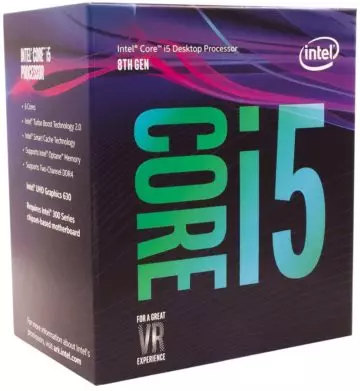 Intel Core i5-8400
Intel Core i5-8400
|
Check Price Read Customer Reviews |
| Best Budget CPU for GTX 1080 |
 AMD Ryzen 5 2600X
AMD Ryzen 5 2600X
|
Check Price Read Customer Reviews |
| Best Mid-Range CPU for GTX 1080 |
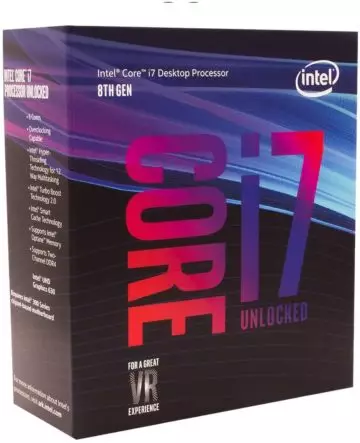 Intel Core i7-8700K
Intel Core i7-8700K
|
Check Price Read Customer Reviews |
| Best Mainstream CPU for GTX 1080 |
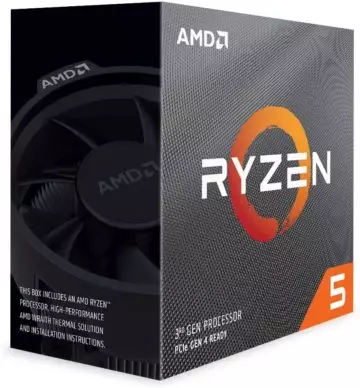 AMD Ryzen 5 3600
AMD Ryzen 5 3600
|
Check Price Read Customer Reviews |
| Best Flagship CPU for GTX 1080 |
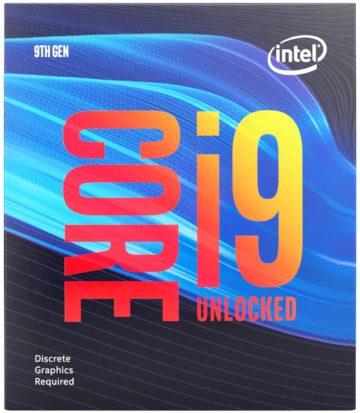 Intel Core i9-9900KF
Intel Core i9-9900KF
|
Check Price Read Customer Reviews |
| Best Editors Recommended CPU for GTX 1080 |
 Intel Core i5 10400
Intel Core i5 10400
|
Check Price Read Customer Reviews |
| Best Overall CPU for GTX 1080 Ti |
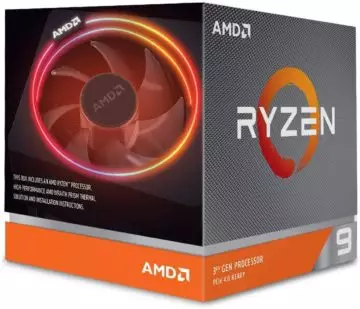 AMD Ryzen 9 3900X
AMD Ryzen 9 3900X
|
Check Price Read Customer Reviews |
As mentioned earlier, there are dozens of powerful processors in the market these days that confuse an average user. We have written this buying guide for those who are not well-versed in the technical features of processors and need help in purchasing a suitable processor for GTX 1080 or 1080 Ti.
Red Or Blue Team: The first thing before buying a processor is to choose the platform. You can either go with AMD processors or Intel processors. AMD processors used to be cheaper than Intel processors while having similar or faster multi-core performance but lower single-core performance. Nowadays, AMD Ryzen processors are better than Intel Core-series processors in both single-core and multi-core benchmarks, which is why their price is more than 11th-generation Core-series processors. AMD processors come unlocked and can be overclocked if you couple them with a powerful motherboard. On the other hand, only the K-series processors can be overclocked when it comes to Intel processors.
We also have an article here where we discussed if you can use a Nvidia graphics card with a AMD processor.
Core Count: The core count of a processor is very important because the more the cores are, the faster the system will perform. The latest mainstream AMD Ryzen processors come with up to 16 cores, while 11th-generation Intel processors have up to 8 cores. For a graphics card like the GTX 1080 or 1080 Ti, six cores are enough for modern demanding games, but if you want a future-proof processor, it will be better to buy an octa-core processor.
Architecture: The architecture of processors plays a significant role in the overall performance of the system. The processors with older architectures are not as fast as the modern processors, even at similar clock rates, especially when it comes to Ryzen processors. On the other hand, the Intel processors have not seen a significant improvement in performance, and 10th, and 11th-generation processors have pretty similar performance.
When you are too concessions about the budget, one of the most affordable processors we can get for this graphics card is the Intel Core i5 8400. Before its release, AMD has released some of the Zen+ CPUs, and there Intel released this one as a reply to them. When you have to use multi-tasking applications, you can consider the AMD Ryzen 5 2600 because of SMT, but for pure gaming, Intel leads the game. Previously Intel processors come with hyperthreading, but there Intel cut it off and increased the physical cores. The elimination of hyperthreading from the mainstream processors and the increased cores gives them a great advantage over the previous one.
Intel Core i7 7700K was a great processor in its time, but as you know Intel has increased the cores, the entry-level Comet Lake processors can even beat that with some great margin. Even when compared with Intel Core i5 8400, you will see that this processor is way better than i7 7700K. Also now the core counts of this processor are equals to the i5 8600K, which is an expensive hardware for a budget build. The goodness of this processor is that it doesn’t bottleneck with GTX 1080 and you can get the maximum performance out of your hardware.
One thing that might disappoint some users is the stock clocks of this processor and the lack of overclocking which is only available in K series processors. The multiplier of this processor is not unlocked but thanks to Intel hyperthreading that allows you to get some exceptional clocks but within certain limits. If you are one upgrading to this processor from the last generation, you must need to change the motherboard because this one doesn’t work with Intel 200 series boards. Some chipset motherboards like H310 and B365 are very cost-effective, and you can consider them for this build.
The single-core performance of both Ryzen 5 and Ryzen 7 series processors is identical, but when it comes to the multi-core performance, you will see a great difference between them. We can consider this one if running low on budget but for some more money you can buy some high-end hardware from this series. Usually, we’ve seen Intel processors giving a great raw performance for gaming while AMD processors are providing best in class performance for multi-tasking applications. If you have to do some side productivity or creative tasks along with gaming on your machine, you can consider Ryzen 5 2600X (if you are looking for a graphics card for Ryzen 5 2600X, we have it here) for your build. One thing that makes this processor more appealing is AMD promised their users that even Zen4 architecture would use the same socket and all you need to do is upgrade the BIOS of the motherboard.
The in-game performance of this processor is slightly better than the Intel Core i5 9400f or other mainstream processors. More interestingly the multi-core performance of this processor is much better than the similar Intel CPUs. Also, the bundled coolers increase its value which you can use for the stock clocks, but for some little overclocking you have to change the cooler. Even the factory unlocked multiplier is a reason to consider it over the i5 9400f as you can easily overclock it to get some added performance. In contrast, in Intel processors, you can only overclock the K series processors. The six cores and twelve threads of this processors are enough to max out most of the latest tiles while the simultaneous multithreading allows you to do streaming or rendering.
The clock speed of this processor is 3.6 GHz while on max turbo it can easily hit the speed of 4.6 GHz and there you have got some overclocking margin that will more boost its performance in games. Overall when gaming is your only concern, Intel processors are good to go, but for some side work, you can consider this monstrous hardware. The bundled cooler, great performance and the overclocking power make it one of the best choices to consider.
A few months ago Intel Core i9 9900k was considered as the most powerful processor in the market, but before its release, the i7 8700k (see RAM suggestions for i7 8700K as well as motherboard suggestions) was the one who gives the highest single-core performance. Intel has released processors like i7 9700k (see here for the best graphics card for i7 9700k) or 9900k, but still, I would say its one of the best processor we can consider for our builds.
Comparing this processor with the Intel i7 9700k, this one comes with six cores and supports hyperthreading, but the 9700k has eight cores and doesn’t support hyperthreading. When it comes to gaming performance, you are going to see a hardly 4-5 fps difference. Also, you will found that the overclocking headroom of 8700k is slightly better than the other one.
Performance-wise both of these processors are almost same, but the only reason to consider the 9700k is if you are getting it for the same price as of 8700k or cheaper. The six cores and twelve threads are enough to handle any game or applications, but for streaming or rendering purpose, you might need more cores (9700k).
The stock clock of this processor is 3.7 GHz but on max turbo, it can easily reach up to 4.7 GHz and still there is some overclocking headroom available for you. The single and multi-core performance of this processor is unquestionably amazing, and it’s going to disappoint you for any reason.
Overclocking this processor might need some good cooler as this one doesn’t come with a stock cooler. I would recommend you to get an AIO cooler with this processor so you can overclock it at full potential and get the maximum performance out of it. The missing stock cooler might be disappointing for some users as all of the AMD CPUs and some from Intel comes with one.
Build on the Zen2 architecture; the Ryzen 5 3600 is a six-core and twelve threads processor that is a powerhouse in a true sense. These number of cores are enough for any modern triple-A title with high resolutions and in-game settings. The base clock of this processor is 3.6 GHz while you can push it up to 4.2 GHz on the max turbo. This processor is a solid entry in AMD Ryzen processors and still recommended ass the best CPU to consider in the year 2021. The performance of this processor on one side but the more interesting thing in this processor is the bundled CPU cooler. It works good for the stock clocks, and you can save money for some good aftermarket cooler for later.
The main competitor of this processor from Intel side is the Intel Core i5 10400 which has the same six cores and twelve threads but lacks overclocking. AMD processors have an advantage over the Intel CPUs as all of them comes with an unlocked multiplier and supports great overclocking potential while Intel lacks it. There are a couple of motherboards compatible with this processor, but the best one is that which comes with x570 chipset. The performance of chipset in overclocking is not that much but as this one is slightly expensive than others, so resulting in better VRM cooling. With chipsets like B450 (which you can pair with the motherboards in this article), you can just run this processor but can’t get the full performance out of it.
Ryzen 5 3600 is same as of the stock i7 8700K, so you are not going to see any bottleneck because of the graphics card. You can nearly run any latest title on this build, and I’m pretty sure the performance will not disappoint you. Even Zen3 processors are announced to launch soon, but still, this one got a great spot in best gaming processors. The low power consumption, bundled cooler, PCIe Gen4 support and exceptional performance make this processor one of the great choices to consider. Though some limited overclocking headroom, missing integrated graphics and no PCIe Gen4 support in cheap B series motherboards makes us think for better alternatives too.
Intel i9 9900K might not be the most potent processor after the release of Zen3 and Rocket Lake processors, but still, it has a gold medal in its neck. Back then, when Intel released the Coffee Lake CPUs, this was considered the fastest processor in the market, offering similar cores to the i7 9700K but comes with hyperthreading enabled that Intel cuts off in their 9th generation processors.
There are several variants of this processor where the simplest one supports overclocking and has integrated graphics, too called i9 9900K. The one I’m recommending to you is the i9 9900KF which supports OCing but lacks the graphics. Doing compromise on it can save you money that can be invested on other components, and as we are already getting it for GTX 1080 ti so don’t need the integrated graphics.
Intel revised the core counts in the Coffee Lake processors, making the mid-range and flagship processors similar in core count (eight cores). However, the main difference between them is hyperthreading, as one offers eight threads. At the same time, the other one has sixteen making it much better to perform in games and heavy workloads, which makes the processor best for productivity tasks.
The base clock of this processor is 3.6 GHz, but if you own an excellent motherboard like a Z390 chipset board and a good aftermarket cooler, you can easily push the clocks of this CPU to 5 GHz. The components required to overclock the Intel processors are pretty expensive as cheap motherboards can’t overclock them and CPUs with K suffix only supports overclocking while others lack.
The successor of this processor is much better than it, but when it comes to AMD CPUs, the latest Ryzen 5 5600X seems to perform identically to the i9 10900K at 1080p resolutions. The cooling requirements of this processor are pretty high, and you need a good CPU cooler to run and overclock this processor. Also, the power consumption of this CPU goes a bit high when running high on loads.
I recommend this CPU with Nvidia’s latest RTX series of graphics cards, but it also works excellent with GTX 1080 ti. With this combo, you can max out most of the latest titles, but with a few ones, you need to compromise on the in-game settings, etc. We also have dedicated guides on i9 9900K motherboards, graphics cards, and CPU coolers which will help you in making a complete build with this CPU.
Intel Core i5 10400 is a great gaming processor that comes with six cores and twelve threads and gives a great competition to know Ryzen 5 3600 well. Though at some points this one got advantages while for some the other ones but overall both of these processors are great for gaming and made a spot in best gaming CPUs list. The base clock of this CPU ranges between 2.9 GHz and 4.3 GHz depending on the workload and is slightly lower than the well-known models including the i5 10600K but for a reason. The TDP of this processor is dropped from 125W to just 65W, and it makes sense for the mainstream processor. However, there are Z490 motherboards that don’t cause the TDP limits for the CPU. While buying the motherboards, you need to know that B and H series motherboards can only accept memory up to 2666 MHz because this processor is locked. If you are one looking to run this processor at max turbo and looking for the best performance out of it, Z490 motherboard will be good to pair with it because they offer more value and premium performance.
The good thing in this processor is it comes in two different variants, one with integrated graphics while the other one lacks it. The reason to decide between them is the price difference between them because if you don’t need GPU, you can save some money. While if you got that in your CPU you also need to make sure that your motherboard has video output ports. The older generation processors don’t come with hyperthreading and performance slightly bad in multi-core applications. This one comes with it and gives you great performance in creative and productivity tasks. A complete black colored heat sink is bundled with this processor which works well with 65W TDP CPU. The locked multiplier of this processors makes it to stand before the AMD processors as they got an overclocking advantage. This processor rarely hit x43 multiplier means you can’t go above 4.3 GHz speed in the max turbo. Also, Ryzen 5 3600 supports PCIe Gen4 while Intel motherboards still don’t support that bandwidth so before buying this CPU take care of these things.
Unlike other high-end processors, Ryzen 9 3900X (see also the best motherboards for Ryzen 9 3900X) can max out most of the newest games and handle heavy workloads without any problems. This processor’s appeal lies in the fact that it doesn’t care what kind of task you perform with it. It is well optimized for all kinds of tasks. Having twelve cores and twenty-four threads is sufficient for modern gaming and productivity, and it is also future-proof, at least for the foreseeable future. Overall, it’s a great CPU to consider for GTX 1080 & 1080 Ti, but let’s find out what else it has to offer.
In terms of motherboard compatibility, this board is excellent, as it can be paired with B450 motherboards too. However, I recommend getting at least a B550 or X570 board to take advantage of the overclocking potential of this processor. You can use the bundled cooler for stock clocks, and it will work fine. However, if you are looking to overclock, you will need some aftermarket cooling solution, at least an air cooler.
The 7nm manufacturing process has been achieved by AMD, while Intel still uses the 14nm manufacturing process as of their Comet Lake processors. This processor is good to consider if you have a lot of productivity work to do and play games since its gaming/single-core performance is not as good as the Intel Core i9 9900K. There are 64 MB of L3 cache and 6 MB of L2 caches, resulting in a total of 70 MB of cache memory, which is enough and, since modern games require more cache, it easily meets those requirements. Overall, it’s a good CPU to consider with the GTX 10 series of GPUs in 2021.
If you want to know the best GPU for Ryzen 9 3900x, we have an article for that.
Even though two generations old, GeForce GTX 1080 and 1080 Ti are amazingly powerful graphics cards that can run any game at high settings. For a suitable processor for these graphics cards, you should be looking at the latest processors if you have enough budget. Any AMD Ryzen 5000-series processor can handle these graphics cards, and the same goes for 11th-generation Core i5, Core i7, and Core i9 processors.
For budget users, you can look at older processors such as AMD Ryzen 5 3600 or even 3500X, for that matter, if you are really short on budget. Similarly, Intel Core i5 9400F and 9350K are the cheapest Core-series processors that can be used with GTX 1080 or 1080 Ti without any bottleneck.
When you purchase through our links, we may earn an affiliate commission at no additional cost to you.